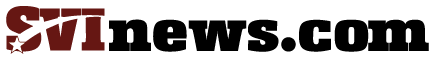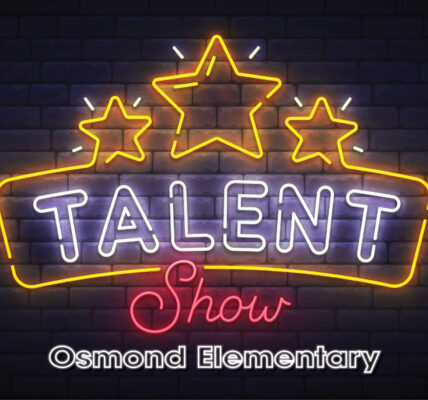While there are always scammers out there trying to get your personal information using old methods, others use more subtle ideas. Here is two from CyberWyoming.org.
- Is it really a PDF?
A PDF or Portable Data File, has become a common phrase in our daily lives regardless of our familiarity with using them. It is for this reason one needs to take an extra few seconds to make sure that the file you are about to open really is a PDF file and not something else. Be sure to check the extension, or the short code after the PDF part of the address. If it is an EXE, that is not a PDF and is in fact a program waiting for you to “execute” the start by clicking it.
If you get one of these files, delete it. It is malware (spying software) or worse. To see file extensions, open File Explorer; if you do not have an icon for this in the task bar, click Start, click Windows System and then File Explorer. Click the View tab and then click the box next to File name extensions to see them and then click the box next to Hidden items.
- Medical Identity Theft
One recent report from Current Tech News, states that a woman received a text from a hospital that the wait time to be seen was 30 minutes to an hour. She no longer lived in that city and didn’t have an appointment so she ignored the text. She then received a call the next day to discuss the results of a test and found out someone had checked in under her name and she received a bill for $3,600.
In the most recent breach, more than 11 million patients had their personal information stolen. Call the health insurance company right away if you lose your ID card. Here are a few other tips:
- Use a strong, unique password if you log into an online portal to view medical records from your doctor or hospital.
- Remove prescription labels from empty bottles before you throw them away. These bottles have information that thieves can use.
- Monitor your credit report regularly to check for medical debt that is not yours.