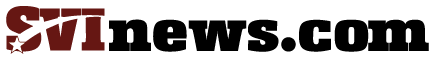Fall semester is rolling around the corner for the college-bound and one of those first college expenses comes in the form of a computer. Whether you are heading back to college as an older adult or fresh out of high school, odds are you will want to find the best bang for your buck with a device that will last you as long as possible.There are a lot of different devices out there, of various functionality, stability, and price. It’s not always clear which device is going to be the best fit for you. So let’s explore my top three picks for college computers.
Prices and features are based on research at time of writing and are subject to change.
iPad Air
$827
iPads have found their way into the education world from the bottom up. What started as a phone with a bigger screen for a toddler to watch Blippi on has transformed into a powerful notetaking powerhouse. In recent models with Apple Pencil support, jotting handwritten notes is better than it has ever been before, and annotating over a PDF or worksheet is a breeze. In fact, you can even handwrite notes that can be searched or even turned into normal text.
While the lowest priced model starts at $329, don’t be fooled. To make the iPad worthy of a daily college driver a keyboard is a must. The lowest priced keyboard capable iPad Air starts at $549 at the Apple Education Store. These models are Apple Pencil 2nd Generation and Magic Keyboard compatible, and pairing all three to bring out the full potential of the iPad leaves you with a $827 price tag. If you want to go all out iPad with more screen real estate and power, you can upgrade to the iPad Pro with a 12.9-inch screen (2 inches more than iPad air) for $470 more, bringing the price tag to $1297.
However, the iPad has limitations that need to be weighed. Although strides have been made in making it more capable, odds are an iPad user will find themselves often wanting a ‘full computer’ for specific tasks. For example, your Excel spreadsheets may not have the functionality you are being taught in your accounting class. The screen may not be big enough to put your notes and recorded lectures side-by-side. Worst of all, you may not be able to watch the latest episode of Mandalorian while typing that late night paper. iPads are severely limited by the fact that you cannot install software outside of apps from the app store, which means you either use an app or a webpage. If there is a specific program that is not available on iOS or the web, you won’t be able to use it. Additionally, iPads seem to be more subject to updates and changes, which means that your device likely won’t last as long.
Overall, the iPad is a decent device if note-taking is the first priority and you may be willing to use the library computers occasionally. Or perhaps you have another computer already and instead of upgrading, you may just want to add another tool in the toolbelt.
Pros
- Best note taking experience
- Small, lightweight, and easy to use on lap in auditorium seating
- Versatile and great for ebooks, games, entertainment, and more
- Runs iOS apps that are great for tablet tasks
Cons
- Lacks full computer abilities
- Limited to app store and web
- Not many connections and external device support
- Not as durable and long lasting
Who is this for?
The iPad would be best for someone who doesn’t have heavy technical workloads and will spend the bulk of their time taking notes and basic tasks like writing papers and putting together basic presentations. It may also be for the person who has a desktop computer at home or already has a computer that is looking for something easier to use in daily environments.
Who is this not for?
The iPad is not for students going into engineering, computer science, IT, or other content areas that require specific technology. It also may not be best for people used to traditional computers as it does not have good cursor and mouse support.
Where to buy?
iPad Air at the Apple Education Store
iPad Pro at the Apple Education Store
Microsoft Surface Pro 7
$865
Do you want the note taking ability of the iPad, but need the full functionality of a computer? Look no further than Microsoft’s Surface devices. Microsoft’s answer to the iPad is a full computer running Windows 10 with a touch screen and pen support. This means that you won’t have the limitations of an iPad when it comes to running software, but can still jot handwritten notes and use just like a tablet in mobile situations. The Surface Pro 7 features a 12.3 inch screen that is comparable to the iPad Pro, and is a tablet-like device with a built in stand and magnetic keyboard support.
The Microsoft Surface Pro 7 in the education store comes bundled with a keyboard at $799 and adding a Surface Pen ($65) brings the total to $865. The base model comes with average technical specs that will handle students’ needs readily: an Intel i5 processor to do the thinking, 8GB of RAM to allow good multitasking, and 128GB of storage to hold your projects and files. If you want more storage, you can upgrade to 256GB for $200 more bringing the total to $1065. Also, worth noting is the smaller Microsoft Surface Go, which comes with a smaller screen and smaller price tag if you don’t want to shell out for the premium model.
Having traditional USB connection support as well as Windows 10, there really aren’t many limitations to the device that would hinder a student. You can connect monitors, mice, cameras, external hard drives, and USB sticks to extend the functionality of the device to meet your needs. Overall the Microsoft Surface Pro 7 is an often overlooked contender in the education market.
Pros
- Note Taking
- Small and lightweight
- Full computer operating system
- Versatile and great for ebooks, entertainment, and more
Cons
- No mobile app store for tablet functionality
- Support may not be as great
- The stand and keyboard can be difficult on lap in stadium seating
Who is this for?
This would be great for someone who wants a full computer but also wants the notetaking ability of an iPad.
Who is this not for?
This is not for someone who does not want to use Windows.
Where to buy?
Microsoft Store
Apple MacBook Air
$899
As far as laptops go, at the time of writing the MacBook Air is the best bang-for-buck laptop on the market. With new internals that crush $2000 professional workstations and a durable metal frame in a 2.8 pound package there isn’t a lot to be picky about. Coming with Apple quality screen, hardware, and support the money is well spent and the price has never been better.
The new MacBook Air with the M1 chip starts at $899 in the Apple Education Store. The internals feature Apple’s new M1 processor which is currently unrivaled, 8GB of RAM to handle multitasking, and 256GB of storage for your files. If you are in a technical field you can upgrade to 16GB of RAM for $180. Need more storage and you can upgrade to 512GB or 1TB for $180 and $360 respectively.
The MacBook Air is a traditional laptop which means it isn’t a touchscreen and doesn’t have pencil support. However, Apple does have computer support for iOS mobile applications if developers support it, meaning that you still may be able to run your favorite apps using a mouse and keyboard.
The power and battery life efficiency of the MacBook Air leaves all the competitors drooling in the dust. This device will handle all the tasks you can throw at it and then some. With the strong internals and hefty frame, the cost of this device will pay for itself in years of beyond satisfactory performance.
Pros
- Fastest laptop in it’s class
- Great price for features
- Sturdy frame
- Future-proof performance, long lasting
- Great support
Cons
- None
Who is this for?
Everyone
Who is this not for?
People who need Windows only applications (Engineers, Drafters, etc)
Where to buy?
Apple Education Store
Author Recommendation
This is the part where I get to stop looking objectively and put myself into the shoes of someone staring down the looming tuition bill in addition to needing a good computer. It’s not too hard to imagine since they are only my ten year-old ropers that are still worn today. So knowing that I would need a long lasting computer that’s going to hold up to public transportation, still function four years later when I hope I am close to graduating, and meet most of my needs along the way, which one would I personally pick?
My recommendation is the Apple MacBook Air.
My reasoning is that the MacBook Air is extremely future-proof with it’s performance and build quality. The heavy metal chassis of Apple laptops are hefty and protect the inside from traditional plastic flex and day to day wear. Because of the new M1 chip, the MacBook is faster than any computer I have used, and all while having the best battery life and zero fans and heat. This means that you can throw all your workload at this computer for years without worrying that it won’t be up to the challenge. It will easily have battery life for a full day of classes and study.
The power and workability of this laptop is perfect for students. School is a lot of hard work, and this laptop was made to make hard work just a little faster and easier. Delivering performance and reliability far above it’s cohorts, but at a competitive price.
But don’t just take my word for it. Check out these devices and their options as one might fit you perfectly.